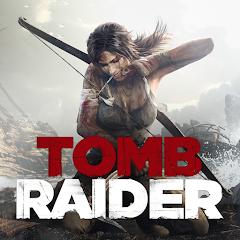huaCtrl PRO APK – Advanced Huawei Router Control App for Professionals
huaCtrl PRO APK is a powerful Android application designed for advanced users who want full control over their Huawei Hi-Link LTE routers. This premium version goes beyond standard router management apps, allowing users to analyze data, monitor signal strength, and manually configure network bands and aggregations.
With a sleek interface, real-time charts, and enhanced tools, huaCtrl PRO is a must-have utility for anyone looking to maximize their router’s performance and connectivity stability.
What is huaCtrl PRO APK?
huaCtrl PRO APK is a professional-grade router management application created for Huawei Hi-Link LTE routers. It enables users to check real-time router statistics, change network bands, and manage connections with ease.
Unlike the free version, huaCtrl PRO comes with advanced tools such as:
- A full map view for cell tower location,
- Signal strength charts,
- Support for all known LTE bands,
- Reconnection features,
- And even an SMS management system for supported devices.
This app was primarily tested on Huawei B525, B715, and H122 routers, but it may work with other Hi-Link models that offer admin access.
Important Note Before You Begin
huaCtrl PRO does not work on prepaid SIM cards or mobile routers (with a few exceptions). Some devices may still work, so you can try, but this limitation should not be a reason to leave a low rating.
For new Huawei routers (from 2021 onward), you must complete the WebUI setup wizard through your router’s settings page before using huaCtrl PRO.
Key Features of huaCtrl PRO APK
Beautiful and Intuitive Interface
huaCtrl PRO features a modern, streamlined interface that provides a much smoother experience compared to the free version. Every section is clearly laid out, making router monitoring effortless.
Real-Time Signal Monitoring
The app displays detailed signal information, including RSRP, RSRQ, SINR, and RSSI. This data helps users optimize antenna positioning or choose the best available band for stable connectivity.
Signal Line Charts
Visual line charts show how signal strength changes over time. This feature is incredibly useful for users who need to analyze signal behavior and troubleshoot connection drops or fluctuations.
Map View for Cell Tower Location
The built-in map view allows you to visualize the approximate location of your connected cell tower. This helps in orienting your router or antenna toward the most optimal signal direction.
All Known Band Selector (Experimental)
huaCtrl PRO includes an experimental full-band selector, allowing users to manually select LTE bands or even create custom band aggregation configurations.
If you encounter issues with specific bands, you can email the developer for direct support.
CELL/eNBID Reconnection
This feature lets you reconnect to a specific CELL ID or eNBID, which is especially useful when you want to lock onto a more stable or faster tower manually.
Reconnection Type Selection
Users can select the type of reconnection—BAND or AGGREGATION—via a simple checkbox option below the reconnection settings. This gives precise control over how your router reconnects to the network.
SMS Manager (Future Expansion)
huaCtrl PRO includes a built-in SMS manager, which will soon support full router management through text commands. This is particularly useful for remote router access.
No Advertisements
Unlike the free version, huaCtrl PRO is completely ad-free, ensuring a clean and professional experience with no distractions.
Signal and Speed Widget
A customizable home screen widget displays real-time signal strength and internet speed, allowing users to monitor their connection without opening the app.
How to Install huaCtrl PRO APK?
Follow these steps to install huaCtrl PRO on your Android device:
Enable Installation from Unknown Sources:
Go to Settings → Security → Unknown Sources and enable the option.
Download the APK File:
Get the latest version of huaCtrl PRO APK from a trusted source.
Locate the File:
Find the downloaded APK in your Downloads or File Manager folder.
Install the App:
Tap the APK file and select Install. Wait until the installation completes.
Launch the App:
Open huaCtrl PRO, connect your device to the router’s network, and log in with admin access.
How to Use huaCtrl PRO Effectively?
- Connect Your Phone to the Router’s Wi-Fi.
- Open the huaCtrl PRO App.
- Log in Using Your Router’s Admin Credentials.
- Navigate to the Dashboard to view signal data and network information.
- Use Band Selector or Aggregation Options to customize your network connection.
- Check Signal Charts and Map View for deeper insights.
For best results, experiment with different bands to identify the most stable and fastest configuration for your location.
Why Professionals Prefer huaCtrl PRO APK?
Network enthusiasts, engineers, and telecom testers prefer huaCtrl PRO because it provides:
- Granular control over LTE networks.
- Real-time analysis for performance optimization.
- Custom network configurations for research or field testing.
This app bridges the gap between simple consumer router apps and professional diagnostic tools.
Final Verdict
If you are a Huawei router user looking to take full control of your device, huaCtrl PRO APK is the perfect companion. It combines professional-grade tools, elegant design, and reliability to help you monitor, manage, and optimize your router like never before.
Whether you need to locate your nearest cell tower, tweak LTE bands, or simply enjoy a stable connection without interruptions, huaCtrl PRO is the ideal solution for both enthusiasts and professionals.