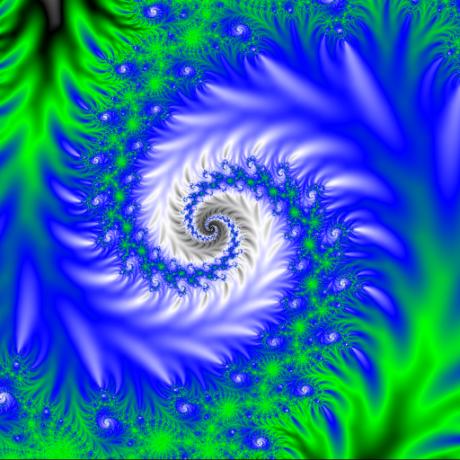DSU Sideloader: Safely Start GSIs Without Changing Your Android System Configuration
DSU Sideloader is a cutting-edge front-end solution that makes advantage of Android's Dynamic System Updates (DSU) function to enable developers and users to boot GSIs (Generic System Images) straight onto their devices without ever changing or overwriting the current system partition. A quick, easy, and non-destructive method for testing Android builds or experimenting with custom ROMs is offered by DSU Sideloader.
About DSU Sideloader – Safely Boot GSIs Without Modifying Your Android System
Introduced in Android 10 and later, Dynamic System Updates (DSU) is a functionality created especially for developers. Within dynamically generated partitions, it allows devices to boot an alternative Android system image (GSI) without erasing the existing system image or user data.
What makes DSU strong is as follows:
- There's no need to wipe or flash your existing system.
- allows for real-time GSI testing.
- When the device is rebooted, the original Android OS is restored; no changes are done that are permanent.
- Safe, quick, and perfect for experimentation or development.
Describe the DSU Sideloader APK
A user-friendly front-end for Android's built-in DSU functionality is called DSU Sideloader. Installing and booting into a GSI is made easy with DSU Sideloader, which eliminates the need for command-line inputs and ADB expertise.
- Selecting your GSI.
- Letting DSU Sideloader do the installation.
- When prompted, choosing to boot into the GSI.
Developers, modders, and Android power users who wish to safely test GSIs on their actual hardware now have a much easier time thanks to this program.
Why an Unlocked Bootloader Is Necessary?
Your device's bootloader serves as a gatekeeper. Only officially signed firmware images can be booted on most devices with a locked bootloader. Unlocking a GSI before attempting to boot it can result in:
- Rejecting the boot attempt
- Loops of boot
- Possible threats to security
- Occasionally, bricking the device
You can sideload custom images by unlocking the bootloader, but don't do so carelessly since this can remove user data and void warranties.
🚀 How the DSU Sideloader Operates?
After installing the DSU Sideloader app and granting it the required permissions:
- From local storage or a URL, choose a GSI image.
- New partitions are created by the application using the Dynamic System Installer API:
- The GSI is housed in a newly constructed dynamic system partition.
- For the temporary system session, a distinct userdata partition is established.
- After installation is finished, Android asks if you want to boot into the new Dynamic System via a persistent notice.
- When you press "Reboot," the new GSI is installed on your device!
Everything about this method is non-destructive. No changes have been made to the original system or user data.
Examples of DSU Sideloader Uses
For a variety of situations, DSU Sideloader is perfect:
- developers testing GSI builds or features for Android.
- System UIs are being experimented with by power users.
- Benchmarking performance across builds is done by ROM modders.
- App behavior is examined in standard Android environments by security researchers and QA teams.
- Bloggers and reviewers displaying the latest Android versions without flashing.
It's an easy and risk-free method to learn about the GSI environment.
Crucial Safety Information
Although DSU Sideloader is based on an official and secure Android API, you should be aware of the following:
- Always confirm the sources of GSI. Malicious or badly constructed GSIs have the potential to cause device crashes or worse.
- Don't perform critical actions in a GSI; you shouldn't test payment information or banking apps in an experimental operating system.
- Data from the GSI environment will be lost if you reboot because DSU sessions are only transitory unless you specifically backup your data.
- Inside a GSI session, flashing or rooting could have unanticipated repercussions.
Where to Find GSIs for Sideloaders at DSU
In search of GSIs to test with the DSU Sideloader? These are typical sources:
- AOSP official GSI photos: Google supplied them.
- OS, Pixel Experience GSI, Phh-Treble, LineageOS GSI builds, and other projects are examples of custom GSIs.
- XDA Developers forums: A wealth of GSIs that have been validated and tested by the community.
Always obtain GSIs from reliable, trustworthy sources to prevent damaged pictures and malware.
Concluding Remarks: DSU Sideloader Enables Safer Android Testing
With the help of DSU Sideloader, the developer-only ADB DSU process is converted into a user-friendly graphical interface. You can test, adjust, experiment, and explore without the typical hazards of erasing your data or flashing ROMs.