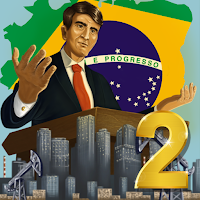Arc Search APK aims to provide mobile users with the web browser they want—one that is fast, clear, and intelligent—without adding unnecessary obstacles. The advances brought about by AI and careful design are intended to aid, not impede browsing. In contrast to previous options, Arc Search is a new mobile web browser that claims to be cleaner, faster, and more AI-powered. Its new default mobile browser allows you to move even faster. It finds what you're looking for quickly and without interfering with other things.

What is Arc Search APK?
Arc Search, the newest addition to online browser software, uses AI and machine learning to improve the surfing experience. Faster searching, tab organization, ad and clutter blocking, and distraction reduction are among its primary advantages. The goal is to provide the quickest and most efficient mobile content search and browsing experience possible. To provide concise responses to search queries, the Arc Search team designed the product to be lightweight, clean, and equipped with intelligent assistants capable of summarizing content from across the internet. It aims to reduce the time and effort needed to find and understand web content.
Features of Arc Search APK:
An auto-up keyboard:
When Arc Search Android launches, the keyboard appears automatically, allowing users to start searching immediately without having to use the search bar. This allows you to obtain the desired information more quickly.

Ad Blocking:
Built-in ad blocking eliminates all banners, tracking cookies, ads, and requests for GDPR consent. This clears the pages, making the primary content visible.
Look for Me:
This unique tool searches several websites relevant to a search term extracts the most important information and compiles it into a single ideal tab that is presented in an easy-to-use format. This saves consumers from having to search multiple websites and provides a quick response.
Auto Tab Archiving:
Inactive tabs are archived gradually over time to prevent tab overcrowding. This contributes to a simple, uncluttered interface. Additionally, tab restoration is simple.
Arc Browser's Reader Mode displays only the main text of long articles, removing any suggestions, advertisements, or visual clutter. Arc Search primarily uses AI, automation, and thoughtful interface design to facilitate mobile searching. It aims to eliminate anything that isn't required for the information search process.

Why Arc Search Is Different?
What distinguishes Arc Search from the many other mobile browser apps available today? It has an advantage over competitors because of a few key differences:
- Privacy: By limiting tracking and intrusive advertising, built-in ad blocking and restricted data collection improve user privacy. This leads to a safer and more enjoyable surfing experience.
- Speed: The auto keyboard pop-up initiates searches faster, AI summarizes results faster, and fewer elements mean pages open faster. As a result, access to information has become noticeably faster.
- Personalization: Based on unique usage patterns, features such as personalized recommendation widgets and automatically applied dark/light theming for websites provide a more personalized experience.
- Simplicity: The streamlined interface keeps options and on-screen elements to a bare minimum of necessary controls. Routine operations, such as closing tabs, can be automated. Its simplicity allows users to focus entirely on the text.

How to Use Important Elements?
To use the exceptional powers of Arc Search, follow these simple steps:
- Users may find and consume content more quickly: Arc Browser APK handles the optimization. Essential elements such as Browse for Me and Reader Mode contribute to a uniquely simplified mobile surfing experience.
- Browse For Me: Use the search bar to enter any term or query. Select "Browse For Me" from the drop-down menu. Examine a newly added tab that summarizes key information gathered from various websites related to the search keyword.
- When you're on an article page: Go to the URL bar and click the three-lined Reader Mode icon. The website will become text-only, eliminating visual distractions to help readers concentrate better.
- Ad blocking requires no configuration: Simply browse the pages as usual to enjoy an ad-free experience. If you want, you can disable auto-blocking for specific websites in Settings.
- Automate Tab Archiving: There is no action required. When a specified number of days pass without a tab being viewed, it will be archived automatically. When necessary, click the Archives icon to view and restore tabs.

Conclusion:
With the next generation of AI-enhanced mobile browsing, Arc Search APK hopes to finally solve the major issues that users face today. Arc Search ensures quick access to condensed information that aligns with user goals and expectations via careful engineering, design, and machine learning integration.