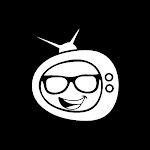In the 2D simulation game Play With Izuna APK, you play and manage Izuna.
Guide to Common Operations:
- Dragging the pink object (the eye line controller) in the middle will allow you to adjust the line of vision.
- Yellow gaze button : Toggle controller's display or hide it
- Yellow UI button : Toggle general UI display/hide
- Top right of the screen, SE, Vo slider → Ajust the voice (Vo) and sound effects (SE) volumes.
- The pink mode change button allows for the automatic or manual mode changeover.
- Pink scene change button : Scene switching
Automatic Setting:
Play every motion by pressing the light blue Motion A, B, C, D buttons.
Operator Mode:
- Motion of the character is via screen dragging.
- Parameter change button (light blue) : Modify model parameters (expression, etc.) with slider
- AI produces characters, which are then edited and added to.