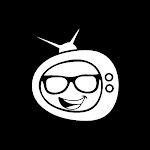In today’s fast-evolving digital world, no-code development platforms have revolutionized how creators build mobile applications. Sketchware Pro stands at the forefront of this movement, offering a powerful, intuitive, and fully accessible environment to build Android apps without writing a single line of code. Through its innovative drag-and-drop interface, auto-generated events, and extensive feature set, Sketchware Pro empowers developers, students, and entrepreneurs to bring their ideas to life with unmatched speed and simplicity.
This comprehensive guide explores the key features, benefits, capabilities, and community strengths that make Sketchware Pro the ideal development toolkit for both beginners and professionals.
What Is Sketchware Pro? A Next-Generation No-Code App Builder
Sketchware Pro is a free, open-source, no-code app development tool that enables users to create fully functional Android apps using block-based programming. It combines the simplicity of drag-and-drop design with powerful backend logic, all structured for an effortless user experience.
Unlike traditional coding environments, Sketchware Pro automates complex processes, making it possible for anyone to design, develop, and publish apps without typing code manually. Its auto-add events, interactive UI builder, and robust set of tools ensure that the development workflow remains efficient and seamless.
Why Sketchware Pro Is the Ultimate Choice for No-Code App Development
1. Easy to Use: Build Apps Instantly Without Coding
Sketchware Pro was built with simplicity in mind. From installation to deployment, every step is designed for quick, smooth, and intuitive usage.
-
Drag-and-drop functional blocks
-
Automatic event generation
-
Clean and user-friendly interface
This means you can focus entirely on building your ideas instead of dealing with technical complexities.
2. Focus on What Matters: We Handle the Heavy Lifting
One of Sketchware Pro’s standout advantages is its ability to handle the behind-the-scenes complexities of app development. It ensures that:
-
Logic blocks compile correctly
-
UI elements align with Android design standards
-
App structure remains stable and responsive
You can devote your full attention to creating high-quality apps, while Sketchware Pro takes care of the tedious development tasks.
3. Fast & Safe: Built on Transparent, Open-Source Technology
With security being a top priority, Sketchware Pro provides:
-
Open-source code available on GitHub
-
Continuous updates from contributors
-
A transparent system to ensure safety and reliability
Users can confidently build and export apps knowing that Sketchware Pro is secure and trustworthy.
4. Interactive Drag-and-Drop UI Designer
The built-in UI designer allows you to visually craft beautiful, responsive layouts for your mobile app. No XML editing. No coding. Just creativity.
With the UI Designer, you can:
-
Add components like buttons, text fields, images, and lists
-
Customize styles, sizes, colors, and alignment
-
Preview layouts instantly
-
Build complex interfaces in minutes
This eliminates the learning curve found in traditional Android development tools like Android Studio.
5. Huge, Supportive Global Community
A massive and active community ensures you never build alone.
Sketchware Pro community includes:
-
Discord groups for real-time discussions
-
Telegram channels for quick help
-
Dedicated forums, tutorials, and learning materials
-
Thousands of experienced members ready to guide you
Whether you're troubleshooting, exploring new ideas, or wanting to collaborate, the Sketchware Pro community provides a place for everyone.
6. Free Forever: Open-Source and Cost-Free
Sketchware Pro is completely free, with no subscription fees or hidden charges.
Benefits of open-source freedom:
-
Full access to the source code
-
Ability to modify or extend features
-
Community-driven improvements
-
No financial barriers to learning app development
Its open-source nature allows anyone to participate in its growth while keeping the platform accessible for all.
Key Features That Make Sketchware Pro APK a Game-Changer
Auto-Add Events
With automatic event generation, your workflow becomes faster and more efficient. When adding a button or component, Sketchware Pro understands the logic you need and provides structure instantly.
Code Blocks Inspired by MIT App Inventor
Sketchware Pro enhances block-based programming with more functionality, giving users a smooth learning path while retaining advanced capabilities.
Project Export & Compilation
Once your app is complete, you can:
-
Compile it into an APK
-
Export the project
-
Modify it further
-
Publish it to Google Play
Third-Party Libraries Support
Sketchware Pro supports:
-
External libraries
-
APIs
-
Custom modules
This allows you to extend functionality to meet advanced project requirements.
Why Sketchware Pro Outperforms Other No-Code Builders?
Unmatched Flexibility
Most no-code tools limit what you can build. Sketchware Pro gives complete control, letting you craft:
-
Utility apps
-
Educational apps
-
Business apps
-
Tools and productivity apps
-
Social media features
-
Games and more
Optimized for Android
Sketchware Pro builds native Android apps, ensuring:
-
Faster performance
-
Better integration with device hardware
-
Smoother animations and transitions
Ideal for Beginners and Professionals
While beginners love its simplicity, professionals appreciate the deep customization options and ability to integrate advanced logic.
How Sketchware Pro Helps You Create Apps Faster?
Streamlined Development Workflow
Sketchware Pro combines UI design, logic building, and exporting under one roof. No need for multiple tools or switching between programs.
Learning-Friendly Environment
The block-based system helps newcomers understand programming logic, making Sketchware Pro perfect for schools, learners, and coding workshops.
High Productivity for Experts
Expert developers can utilize:
-
Custom blocks
-
Library imports
-
Advanced logic
-
JSON processing
-
API requests
This makes Sketchware Pro an ideal hybrid tool.
Conclusion: Sketchware Pro Sets a New Standard for No-Code App Development
Sketchware Pro empowers creators to build stunning, functional, and responsive Android applications with zero coding knowledge. Its intuitive design, powerful toolset, and supportive global community make it an essential platform for anyone looking to create apps quickly and efficiently.
With features like drag-and-drop UI building, automatic event handling, open-source transparency, and endless customization possibilities, Sketchware Pro stands out as one of the most versatile and reliable no-code app builders available today.
Whether you’re a student, hobbyist, business owner, or professional developer, Sketchware Pro provides everything needed to turn your ideas into real-world Android applications—fast, safely, and for free.