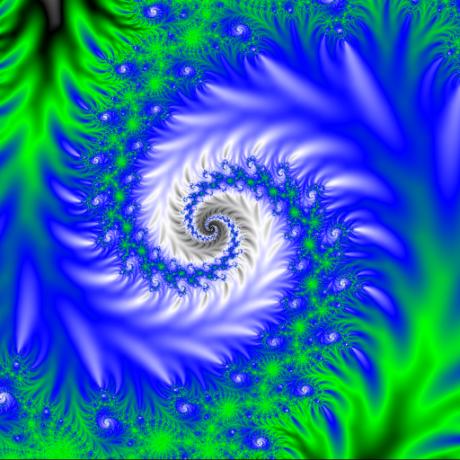Description of Sms Backup & Restore APK
A straightforward application that can save, back up, and recover both SMS and MMS messages as well as call logs.
The app known as SMS Backup & Restore is one that stores a backup of the SMS and MMS messages as well as the call logs that are now accessible on the mobile device. Messages and call records that have previously been backed up can also be restored using this feature.
Note that in order for this app to be able to recover message and call records, you will need to have previous backups. It is impossible to restore anything if there are no previous backups.
Features of Sms Backup & Restore APK
- Backups are kept locally on the device, with the option to upload them automatically to OneDrive, Google Drive, or Dropbox.
- Set an ongoing scheduled time for the backup to take place automatically.
- Choice of which conversations to back up or restore in the event of a disaster.
- Explore and investigate the backups you have stored locally and on the cloud.
- Investigate the backups.
- Restore the backup on another phone or transfer it to that device. Because the format of the backup is not reliant on the version of Android being used, it is simple to move messages and logs from one Android phone to another, regardless of the version being used.
- Fast Transfer data between two mobile devices via WiFi direct.
- Make some room on your mobile device. Delete all of the text messages and call histories from the mobile device.
- Send a file backup through email.
- On a personal computer, the XML backup can be examined by using the online viewer that can be found at https://SyncTech.com.au/view-backup/.
Notes:
- This software has been tested on Android versions 5.0 and higher; it can only restore backups that were created by itself.
- The backup is created on the device itself by default, but you also have the option to transfer it to Google Drive, Dropbox, OneDrive, or email it. The files are never delivered to the developer at any point in time.
- Before doing a factory reset on the phone, you need to make sure that there is a copy of the backup stored in a location other than the phone itself.
Access is required to the following for this app:
- Your messages: You can back them up and restore them at any time. The "Receive SMS" permission is required in order for an app to handle incoming messages in an appropriate manner when that app is set as the default messaging app.
- Your telephone calls and contact details are as follows: Call Logs can be backed up and restored.
- Putting the backup file to the SD card is an option for storage.
- The vision of the network and the communication: Activates the app's ability to connect to wifi for automatic backups.
- Your personal and social details: so that the names of the contacts can be seen and saved in the Backup file.
- Run at start-up: Start the backups that have been planned.
- Stop Phone from Sleeping: This option allows you to stop the phone from entering a sleep or suspended state while a Backup or Restore process is taking place on the device.
- In order to create the Backup file on the SD card, you need to test your access to the Protected Storage.
- Information About Your Account: To authenticate with Google Drive and Gmail in order to upload files to the cloud.
- Because Android has strict security requirements, the Location data is only requested and used during WiFi direct file transfers.