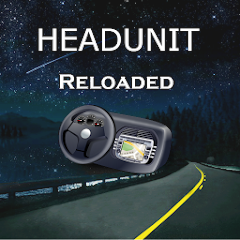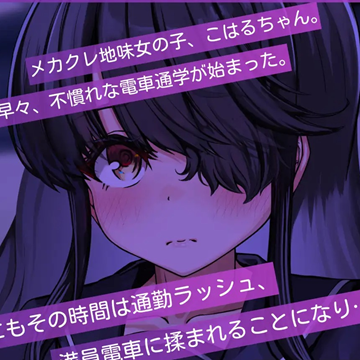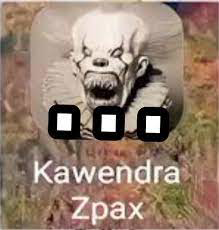Android Auto head receiver emulator. Make sure Android Auto is installed on the device you are attempting to use before pressing the Self-mode button on HUR. Next, link the unit in your car to the phone hotspot and launch HeadUnit Reloaded (you have the option to switch the hotspot and client roles).
How should I apply it?
USB Mode Configuration:
Depending on the device you're using, you might need to pull down the notification bar and choose the USB device attached to your device before the software launches. You must connect the USB to your device (use an OTG connection for tablets) and confirm that HUR is the action's default app. You should also check the always box.
WiFi:
Self Mode is accessible on devices running both Android Auto and HUR. You should have the WiFi Launcher app downloaded to your phone! The app will launch instantly when you choose the automobile BT in the WiFi Launcher.
FAQ / Troubleshooting:
Instead, I get a black screen. Please contact us if you need technical support or if you are experiencing any issues using the app. The original developer of the concept was MICHAEL READ. If your head device is an Android device (Joying, Xtrons, etc.), locate the setting that permits you to play movies while operating a vehicle.
In the HUR settings, enable software decoding. Joying, Eonon, Grom Vline, Xtrons, PX5, and PX3 units are compatible with A-Sure, RK3188 units, RK3066 units, Avin, and other Android-powered head units.