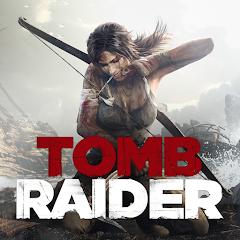Yomo Launcher APK – Safely Customize and Personalize Your Government-Distributed Device
In today’s fast-paced digital world, device personalization has become a key part of every smartphone user’s experience. Many users of Samsung, Lava, and Acer tablets or smartphones distributed through government programs face one common issue — the inability to change wallpapers or customize their interface.
That’s where Yomo Launcher APK comes in. This lightweight, secure, and 100% safe launcher is specifically designed to help users replace default wallpapers and customize their home screens without rooting their devices or interfering with official configurations.
What Is Yomo Launcher APK?
Yomo Launcher is an Android launcher application built to give users more control over how their devices look and feel. It allows students and users of Yogi government-distributed devices to easily change wallpapers, hide apps, and lock access to private content — all while maintaining device security and warranty.
Unlike other third-party customization tools that require root access or system-level changes, Yomo Launcher is completely safe and functions seamlessly with restricted or enterprise-managed devices.
Key Features of Yomo Launcher
Change Wallpapers Easily
Yomo Launcher allows you to remove or replace default wallpapers set by the government or system administrators. You can now set any image or wallpaper of your choice — from personal photos to aesthetic designs — with just a few taps.
100% Safe and Secure
The app does not require root access, special permissions, or system-level modifications. This ensures your device warranty remains valid and that your data stays secure.
No Permissions Required
Unlike other launchers that request camera, location, or contact permissions, Yomo Launcher operates with zero intrusive permissions, offering a privacy-focused experience.
Supports Dark Mode
For users who prefer a sleek, battery-saving interface, Yomo Launcher includes a Dark Mode option. It reduces eye strain and gives your device a professional look.
Hide Apps and Protect Privacy
Yomo Launcher includes a built-in App Hider feature, allowing you to conceal selected apps from your home screen or app drawer. Perfect for maintaining privacy without needing any third-party tools.
App Lock Feature
Keep your private apps secure with Yomo’s App Lock feature. Add a password or PIN to sensitive apps like messaging, gallery, or social media for an extra layer of protection.
Compatible with Enterprise Devices
Whether you’re using a school tablet, work-managed smartphone, or any restricted enterprise device, Yomo Launcher is optimized to bypass wallpaper restrictions without tampering with system files.
Why Choose Yomo Launcher?
Many users of UPDESCO-distributed or Yogi government devices have faced the issue of being unable to change wallpapers or personalize their user experience. Traditional solutions often involve rooting or modifying system configurations, which can void warranties and compromise security.
Yomo Launcher provides a safer alternative — offering personalization features while keeping your device intact and protected.
How to Install Yomo Launcher APK?
- Download the latest version of the Yomo Launcher APK from a trusted source.
- Go to your device settings → Security → enable Install from Unknown Sources (if required).
- Install the APK by tapping on the downloaded file.
- Once installed, set Yomo Launcher as your default home app.
- Explore customization options — change wallpapers, hide apps, or enable Dark Mode instantly.
Is Yomo Launcher Legal and Safe?
Yes. Yomo Launcher is a legitimate customization tool designed to enhance your Android experience responsibly. It does not interfere with government configurations or device security.
All changes are cosmetic and reversible, ensuring a completely safe and compliant experience.
Final Thoughts
Yomo Launcher APK offers a fresh, customizable, and privacy-conscious Android experience — particularly for users of government or enterprise-distributed devices who want freedom over how their phone looks and feels.
With its lightweight design, no-root requirement, and privacy-first philosophy, it’s one of the most user-friendly and secure launcher apps available for restricted devices.
If you’ve ever wanted to change your wallpaper or customize your interface on a device where it seemed impossible, Yomo Launcher is your go-to solution.