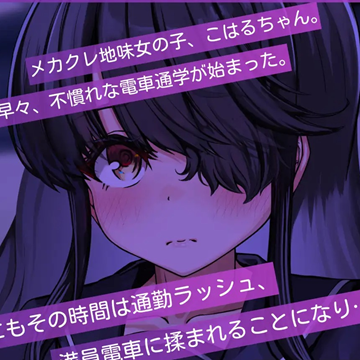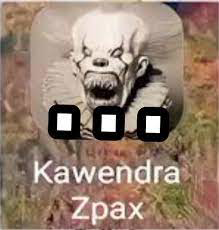Android software known as Edge UI for KLWP APK expands users' opportunities to personalize their experience. Kustom Live Wallpaper is a popular piece of software that gives users the ability to create dynamic live wallpapers that are unique to them. With Edge UI, you can elevate the quality of your KLWP experience to an all new level.
You may make gorgeous live wallpapers with the help of the KLWP Edge UI APK, which gives you access to a broad variety of functions and functionalities. One of the most important features is that it gives you the option to include edge panels in your wallpaper. The edge panels include room for a wide variety of widgets, shortcuts, and information displays that may be added to facilitate easy access to your preferred applications, contacts, and other content.
In addition, the Edge UI for KLWP APK gives you the ability to personalize the notifications that appear on your live wallpaper. When incoming calls, messages, and other notifications are displayed immediately on your background, it is much simpler to remain current without having to move between the many apps on your device.
In addition, Edge UI for KLWP APK provides a wide variety of customization options, allowing you to create a live wallpaper that is entirely unique to your preferences. You have access to a wide range of wallpaper themes, typefaces, color palettes, and animations, allowing you to design a background that is unique to your persona and tastes.
In order to use the Edge UI for KLWP APK, KLWP must first be installed on the device you intend to use it on. Once you have both applications loaded, Edge UI provides a user-friendly interface that can be utilized for the creation and personalization of live wallpapers.
Install
KLWP and Nova Launcher should be installed.
- Launch the application.
- If you select Widgets from the menu, the theme will be brought up on the screen.
- Simply click here to go to KLWP.
- After the template has been loaded, you can apply it to your device by tapping the "Save" icon, and then you can set KLWP as your wallpaper.
Notice
- Tablet computers are not one of the supported device types.
- There is no support for the landscape mode.
- It is necessary that the number of screen pages be equal to or more than two pages.