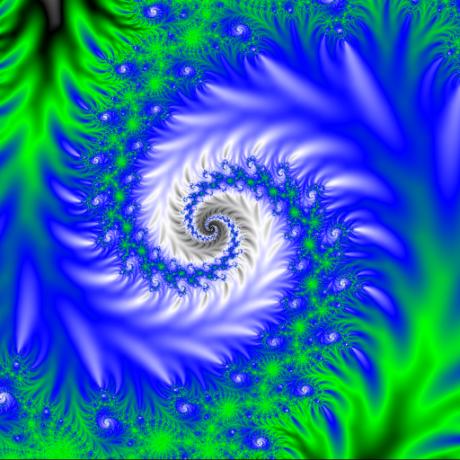When it comes to analyzing Android APKs or reverse-engineering mobile apps, JADX APK stands out as one of the most powerful, open-source, and efficient tools available. This exceptional utility helps developers, security researchers, and advanced users decompile Android Dex and APK files into readable Java source code. Whether you are debugging, analyzing, or understanding app internals, JADX provides a seamless experience through both command-line and graphical user interface (GUI) modes.
What is JADX APK?
JADX is an advanced decompiler designed to transform Android’s Dalvik bytecode back into Java source code. It can process various file types, including APK, DEX, AAR, AAB, and even ZIP files. By converting complex compiled code into human-readable Java, developers can easily inspect and understand how an application works internally.
Additionally, JADX decodes important files such as AndroidManifest.xml and resources stored in resources.arsc, giving users a complete insight into the app’s structure and functionality.
Key Features of JADX APK
1. Decompile Dalvik Bytecode to Java Classes
JADX can decompile .dex files (Dalvik Executable files) directly into Java source code, allowing you to understand how Android applications are built and function. This feature is essential for reverse engineering, security auditing, and malware analysis.
You can load APK, DEX, AAR, or AAB files into JADX, and it will automatically process them into structured Java packages. Decompiled code is presented in a clear, syntax-highlighted view that makes navigation effortless.
2. Decode AndroidManifest.xml and Resource Files
In every Android app, the AndroidManifest.xml file defines essential app components such as permissions, activities, services, and broadcast receivers. JADX enables you to decode and view this file in readable XML format. Moreover, the tool also interprets binary resources from resources.arsc, making it possible to review layouts, strings, and other embedded assets.
This capability is highly valuable for developers who want to analyze app configurations or identify hidden components within APKs.
3. Integrated Deobfuscator
Many Android apps are obfuscated using tools like ProGuard or R8 to make their source code harder to understand. JADX features an integrated deobfuscator, which attempts to restore original variable names and class structures. This makes the resulting code much easier to interpret and analyze, saving countless hours in reverse-engineering projects.
4. Syntax Highlighted Code Viewer
JADX offers a powerful code viewing interface with syntax highlighting, allowing users to easily differentiate between classes, methods, variables, and annotations. The GUI version (jadx-gui) provides smooth navigation between classes, search functionality, and jump-to-declaration support, improving readability and workflow efficiency.
5. Smali Debugger
One of the most advanced features of JADX is its Smali debugger. Smali is the assembly-like language used by the Dalvik virtual machine. With the built-in debugger, users can step through Smali code, inspect variables, and monitor the execution flow. This functionality is crucial for those engaged in app modification, security research, or bug analysis.
Tip: It’s recommended to close Android Studio before attaching the debugger in JADX, as the two may interfere with each other.
6. Jump-to-Declaration and Search Capabilities
JADX provides advanced navigation features like jump to declaration, search by class name, and filtering by method or field. These features make it extremely easy to traverse large codebases, ensuring you can find the code segment you need instantly.
7. Support for Multiple Input Formats
JADX supports a wide range of file formats used in Android development:
-
APK – Standard Android application package.
-
DEX – Dalvik Executable file.
-
AAR – Android Archive file (used in libraries).
-
AAB – Android App Bundle (used for Play Store distribution).
-
ZIP – Custom archives containing code or assets.
This versatility makes JADX a universal decompilation solution for Android analysis and development.
How to Use JADX APK?
Step 1: Install JADX
You can install JADX on Windows, Linux, or macOS. The installation process is simple:
-
Download the latest JADX release from its official GitHub repository.
-
Extract the downloaded archive.
-
Launch the GUI by running
jadx-guior use the command-line interface withjadx.
Step 2: Load Your APK or DEX File
Once installed, you can drag and drop your APK or DEX file into JADX GUI. The tool will automatically start decompiling the code and display it in a structured tree format on the left panel.
Step 3: Explore Decompiled Source Code
You can navigate through the Java classes, resources, and manifest files within the GUI. Each file opens in a new tab with highlighted syntax, making it easier to analyze.
Step 4: Save Decompiled Output
JADX allows you to export decompiled Java source code to your system for further analysis or backup. Simply choose the export option, select a folder, and let JADX process the output files.
Why Use JADX APK?
Using JADX offers several advantages:
-
Open Source & Free – Completely free under the Apache License 2.0.
-
Cross-Platform Compatibility – Works seamlessly across all major operating systems.
-
User-Friendly Interface – Clean, intuitive GUI for easy navigation.
-
Powerful Debugging & Deobfuscation – Essential for developers and security professionals.
-
Constant Updates – The community and developers continuously improve performance and features.
JADX is particularly popular among:
-
App Developers – For inspecting third-party SDKs or dependencies.
-
Security Analysts – To examine apps for vulnerabilities or malware.
-
Researchers – To understand Android architecture and implementation techniques.
JADX Command-Line Usage
For advanced users and automation scripts, JADX provides command-line support. Below are some common commands:
This command decompiles the APK and saves the source code in the specified output folder.
You can also customize options like:
-
--threads-count – Control CPU thread usage.
-
--deobf – Enable or disable deobfuscation.
-
--show-bad-code – Display incomplete or problematic code sections.
-
--no-res – Skip resource decoding for faster processing.
JADX vs Other Decompilers
While there are several Android decompilers available, JADX stands out due to its balance of performance, simplicity, and accuracy. Tools like APKTool focus primarily on resource decoding, while JADX offers full Java code reconstruction. Combined with a sleek GUI and Smali debugger, it provides a comprehensive decompilation ecosystem.
Troubleshooting and Best Practices
-
Close Android Studio: As mentioned, it can interfere with the debugger.
-
Use the Latest Version: Frequent updates improve deobfuscation and performance.
-
Check Wiki Page: The official wiki includes detailed setup guides and examples for advanced configurations.
Conclusion
JADX APK is the ultimate toolkit for decompiling Android apps, debugging Smali code, and analyzing APKs with precision. Whether you’re a developer looking to understand third-party code, a researcher studying app behavior, or a security expert dissecting malware, JADX delivers unparalleled functionality. With features like syntax highlighting, deobfuscation, and multi-format support, it remains the go-to choice for Android reverse-engineering.