The nicest thing about AVsoft is that our product is fantastic, and our customer support is outstanding. Our priority is to improve the functionality and performance of our goods. As soon as you support us, we believe we will be the top software tool provider.
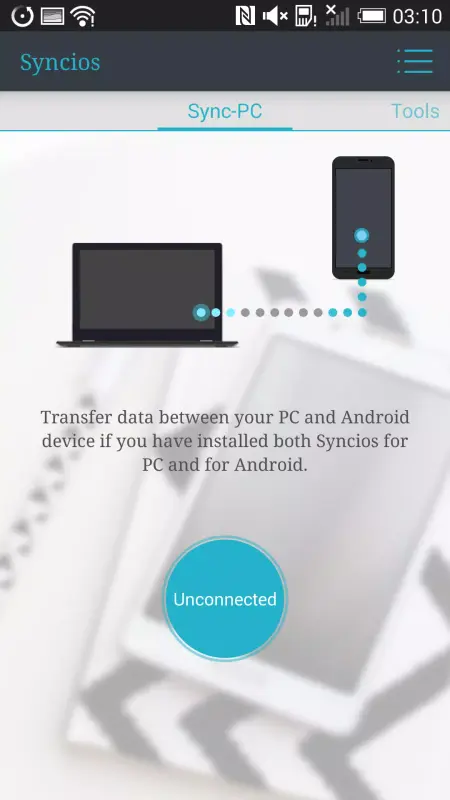
Backup and recover SMS, bookmarks, call logs, contacts, audio, photographs, SD card photos, and videos from your Android device.
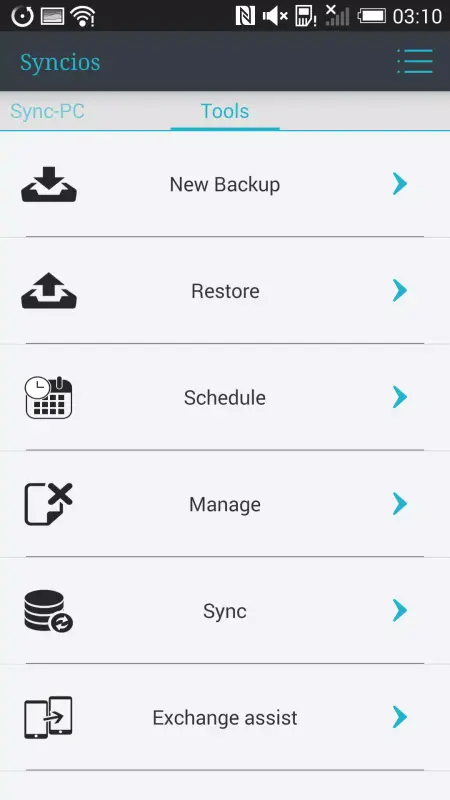
- Backup or restore certain categories of files.
- Back up your files to an SD card or Dropbox account, then restore them.
- Phones from Samsung, HTC, Sony, Motorola, LG, Huawei, ZTE, and others are compatible.
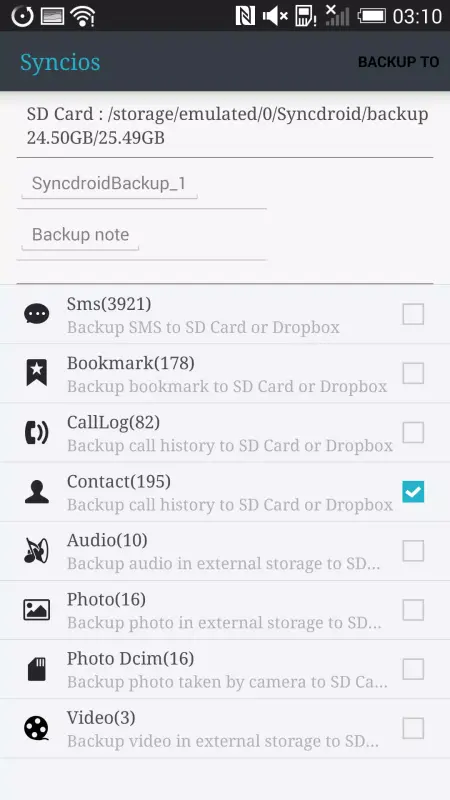
Frequently Asked Questions:
- Android smartphones can also connect to Syncios using WiFi.
- My SD card is not recognized by Syncios. Why is that?
- To allow Syncios to write to your SD card, please follow this guide.
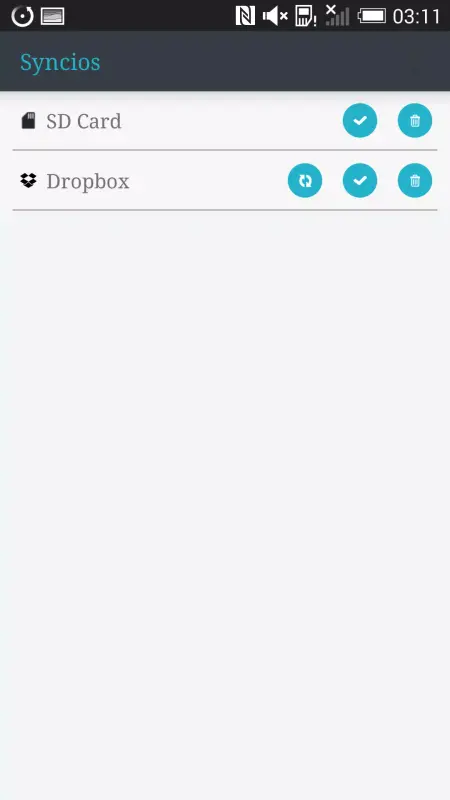
- Syncios does not identify my device. What shall I do?
- If you own an iPhone or iPad, you can follow this guide.
- Follow this guide for Android smartphones.
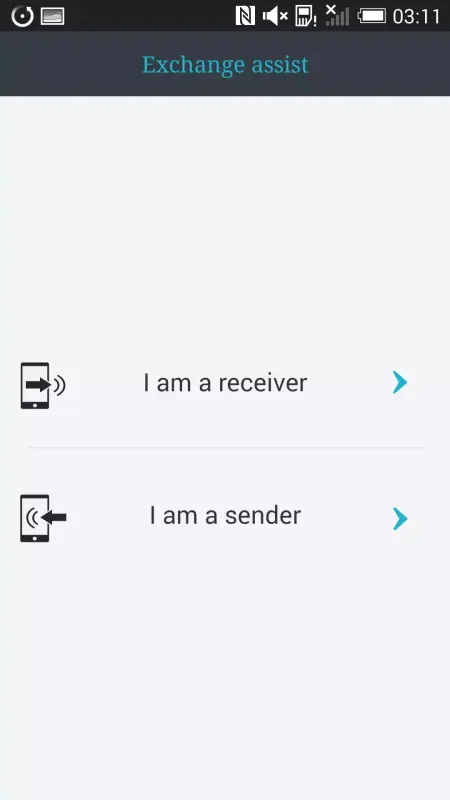
What caused Syncios' disappearance from my phone?
When you connect your Android phone to your computer, you can check to see if your mobile Syncios apk is compatible with the Syncios program (Syncios Manager or Syncios Data Transfer). If not, the Syncios application will automatically uninstall the outdated Syncios apk and install the correct Syncios apk on your Android device.
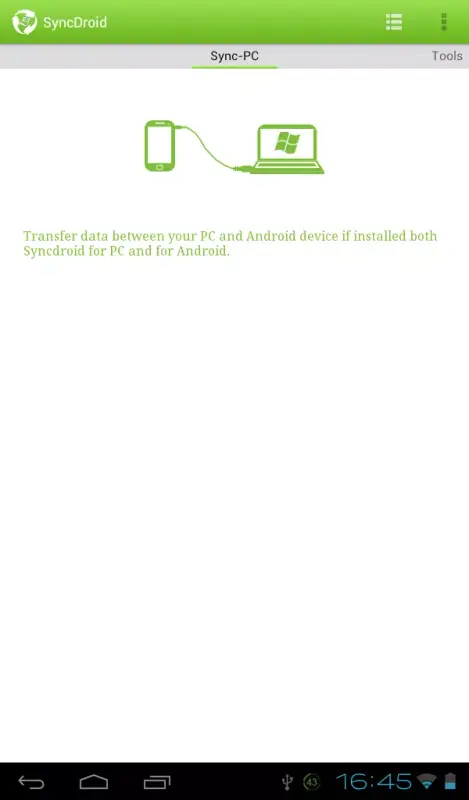
My Syncios Apk fails to install. What shall I do?
- To access your device's security settings, navigate to Settings > Security.
- Scroll down and select Unknown sources to allow the installation of Syncios apps.

- Syncios.apk will be installed automatically when your smartphone is linked to your PC and the Syncios program is opened.
- Keep your device unlocked and confirm that the Syncios apk is running in the foreground.
- Check for any other pop-ups that allow Syncios to install.









